Designing functional home offices involves creating a workspace that prioritizes productivity and comfort through essential features. Key elements include ergonomic furniture that promotes healthy posture, adequate lighting to reduce eye strain, and organized storage solutions for efficient workspace management. Technology plays a significant role, with smart devices enhancing customization and connectivity, while personalization through decor fosters motivation. This article outlines the critical components and best practices for establishing an effective home office environment tailored to individual needs.
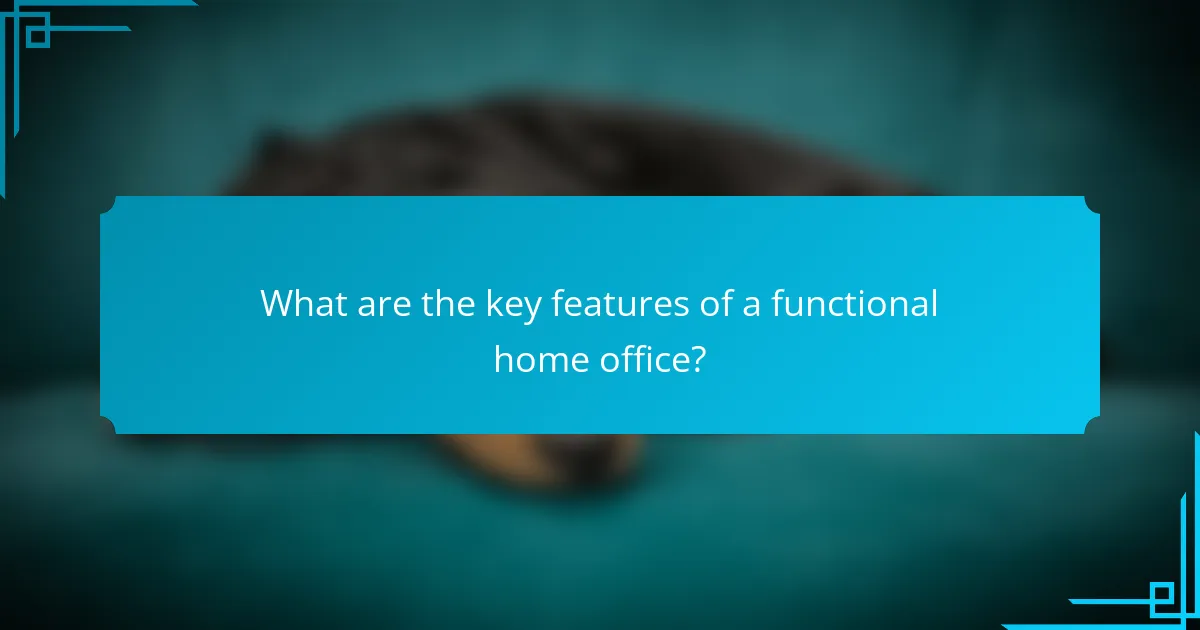
What are the key features of a functional home office?
A functional home office includes essential features that enhance productivity and comfort. Key elements are ergonomic furniture, adequate lighting, and organized storage. Ergonomic furniture supports healthy posture and reduces strain during long hours of work. Adequate lighting, both natural and artificial, minimizes eye strain and boosts focus. Organized storage solutions, such as shelves and filing cabinets, keep the workspace tidy and efficient. Additionally, a reliable internet connection is crucial for seamless communication and access to resources. Personalization with decor can also create a motivating environment. These features collectively contribute to a productive home office setup.
How can the layout of a home office impact productivity?
The layout of a home office can significantly impact productivity. A well-organized space reduces distractions and enhances focus. For instance, a dedicated workspace can improve concentration by separating work from personal life. Studies indicate that ergonomic furniture, such as adjustable chairs and desks, can increase comfort, leading to longer work sessions. Additionally, natural light can boost mood and energy levels, contributing to greater productivity. Research shows that employees in well-lit environments report higher job satisfaction. Therefore, the arrangement and design of a home office play a crucial role in determining work efficiency and overall output.
What are the best layouts for maximizing space in a home office?
The best layouts for maximizing space in a home office include the L-shaped layout, U-shaped layout, and the wall-mounted desk layout. The L-shaped layout utilizes two walls, providing ample workspace and storage options. This design enhances accessibility and promotes efficient movement within the office. The U-shaped layout offers even more surface area, ideal for multitasking. It creates a central workspace with storage on three sides, optimizing organization. The wall-mounted desk layout saves floor space, making it suitable for smaller rooms. This design keeps the area open and uncluttered, enhancing the overall flow. Each layout effectively utilizes available space while catering to different working styles and office sizes.
How does an open versus closed layout affect focus and creativity?
An open layout generally enhances creativity but may reduce focus. In contrast, a closed layout tends to improve focus while potentially limiting creative thinking. Open spaces encourage collaboration and idea sharing, fostering an innovative atmosphere. Research indicates that environments with fewer physical barriers can stimulate brainstorming and free thinking. However, distractions in open layouts can disrupt concentration. Closed layouts provide privacy and minimize interruptions, which can enhance productivity. Studies show that individuals in enclosed spaces often report higher levels of focus. Therefore, the choice between open and closed layouts depends on the desired balance between creativity and focus.
Why is ergonomic furniture important in a home office?
Ergonomic furniture is important in a home office because it promotes comfort and reduces the risk of injury. Proper ergonomic design supports the body’s natural posture. This can lead to increased productivity and focus during work hours. Studies show that 60% of office workers experience discomfort without ergonomic setups. Additionally, ergonomic furniture can reduce long-term health issues, such as musculoskeletal disorders. Investing in ergonomic solutions can enhance overall well-being and job satisfaction.
What are the essential ergonomic furniture pieces for comfort?
The essential ergonomic furniture pieces for comfort include an ergonomic chair, adjustable desk, and proper monitor stand. An ergonomic chair supports the lumbar region and promotes good posture. Adjustable desks allow users to alternate between sitting and standing, reducing fatigue. A proper monitor stand positions the screen at eye level, minimizing neck strain. Research indicates that these pieces can significantly enhance comfort and productivity in home office settings. For instance, a study by the American Journal of Preventive Medicine found that ergonomic interventions can reduce musculoskeletal discomfort by up to 50%.
How does ergonomic design prevent health issues during long work hours?
Ergonomic design prevents health issues during long work hours by promoting proper posture and reducing strain on the body. It incorporates adjustable furniture that accommodates individual body types. This allows users to maintain a neutral spine position, which minimizes back pain. Ergonomic chairs support the lower back and encourage movement. Desks at the correct height prevent wrist strain while typing. Additionally, ergonomic tools like keyboard trays and monitor stands enhance comfort and reduce eye strain. Research indicates that ergonomic interventions can reduce musculoskeletal disorders by up to 60%. This demonstrates the effectiveness of ergonomic design in safeguarding health during extended work periods.
What role does lighting play in a productive home office?
Lighting plays a crucial role in a productive home office. It affects mood, focus, and overall work efficiency. Natural light enhances alertness and reduces eye strain. A study by the University of California found that natural light increases productivity by up to 15%. Adequate artificial lighting prevents fatigue and maintains energy levels. Task lighting is essential for specific activities, such as reading or writing. Proper lighting design can significantly improve workspace ergonomics. A well-lit environment fosters creativity and reduces stress.
How can natural light enhance work performance?
Natural light can enhance work performance by improving mood and increasing focus. It helps regulate circadian rhythms, leading to better sleep quality. Better sleep contributes to higher energy levels during work hours. Studies show that exposure to natural light can boost productivity by up to 15%. Additionally, natural light reduces eye strain and discomfort, which can improve overall work efficiency. A well-lit environment encourages creativity and cognitive function. These factors combined lead to a more effective and pleasant working experience.
What types of artificial lighting are best for home offices?
The best types of artificial lighting for home offices include LED lights, task lighting, and ambient lighting. LED lights are energy-efficient and provide bright, clear illumination. Task lighting focuses on specific areas, making it ideal for reading or writing. Ambient lighting creates a comfortable overall glow in the space. A combination of these lighting types enhances productivity and reduces eye strain. Studies show that proper lighting can improve concentration and mood, contributing to better work performance.
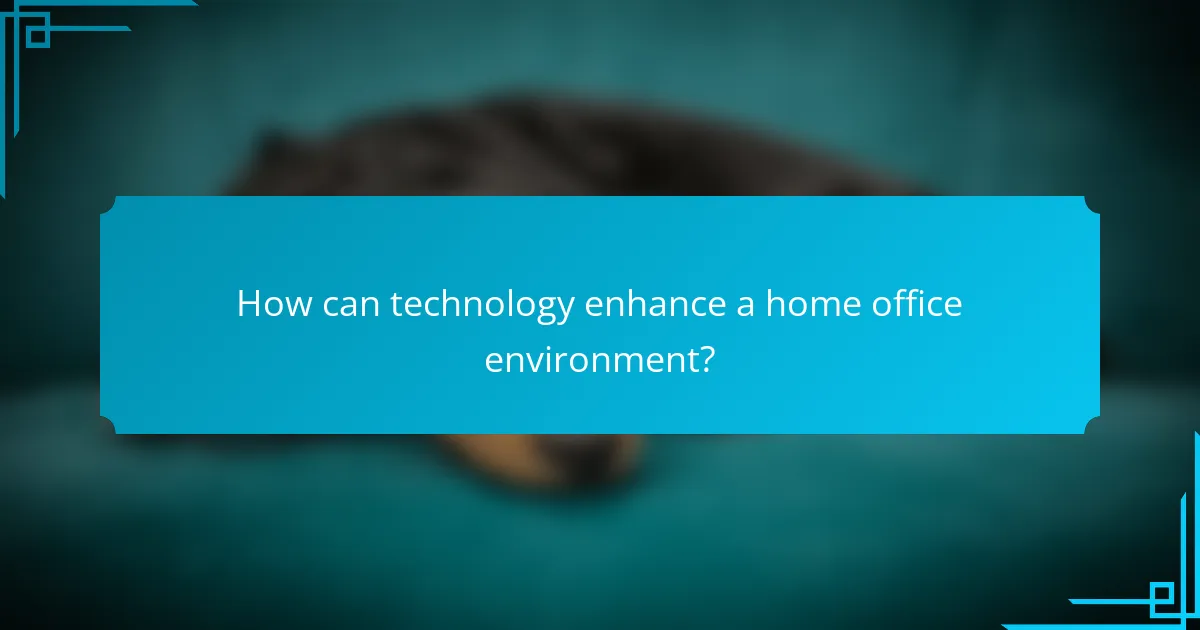
How can technology enhance a home office environment?
Technology enhances a home office environment by improving productivity, comfort, and connectivity. Smart devices, such as adjustable desks, allow users to customize their workspace for ergonomic benefits. High-speed internet access ensures seamless communication and collaboration with colleagues. Noise-canceling headphones can minimize distractions, fostering better focus. Video conferencing tools enable effective remote meetings, bridging the gap between in-person and virtual interactions. Task management software helps organize projects and deadlines efficiently. Additionally, smart lighting can reduce eye strain and improve mood. These technological enhancements create a more efficient and comfortable home office setup.
What are the must-have tech tools for a functional home office?
The must-have tech tools for a functional home office include a reliable computer, high-speed internet, and a quality [censured]. A reliable computer ensures efficient task execution. High-speed internet is essential for seamless communication and data transfer. A quality [censured] enhances virtual meetings and presentations. Additionally, a good microphone improves audio clarity during calls. A printer is useful for document handling. Ergonomic accessories like a keyboard and mouse can enhance comfort. Cloud storage solutions provide secure data access and backup. These tools collectively support productivity and comfort in a home office environment.
How do communication tools improve remote work efficiency?
Communication tools enhance remote work efficiency by facilitating real-time collaboration and information sharing. These tools, such as video conferencing and instant messaging, enable teams to communicate seamlessly regardless of location. A study by Buffer in 2021 showed that 98% of remote workers prefer using communication tools for effective collaboration. They reduce misunderstandings by allowing for immediate feedback and clarification. Furthermore, these tools help in organizing tasks and projects, leading to improved time management. According to a report by McKinsey, effective communication can boost productivity by 20-25%. Overall, communication tools are essential for maintaining clarity and cohesion in remote work environments.
What software can streamline workflow and organization?
Project management software like Trello, Asana, and Monday.com can streamline workflow and organization. These tools allow users to create tasks, set deadlines, and assign responsibilities. Trello uses a card-based system for visual task management. Asana provides customizable project templates to enhance efficiency. Monday.com offers automation features to reduce repetitive tasks. Research indicates that using project management software can improve team collaboration by up to 30%. This data supports the effectiveness of these tools in enhancing productivity.
How can smart home devices contribute to productivity?
Smart home devices can significantly enhance productivity by automating tasks and improving workflow. These devices can control lighting, temperature, and security, creating an optimal work environment. For instance, smart thermostats can adjust temperatures automatically, ensuring comfort during work hours. Smart lighting systems can be programmed to provide adequate illumination, reducing eye strain. Additionally, voice-activated assistants can manage schedules, set reminders, and control other smart devices, streamlining daily activities. Research shows that a well-regulated environment can increase focus and efficiency. According to a study by the National Institute of Health, optimal lighting and temperature can improve productivity by up to 20%. Overall, smart home devices facilitate a more organized and efficient workspace, contributing to enhanced productivity.
What types of automation can simplify daily tasks?
Task automation can simplify daily tasks in various ways. Home automation systems manage lighting, temperature, and security through smart devices. These systems can be programmed to operate on schedules or respond to user commands. Workflow automation software streamlines repetitive tasks like email management and file organization. This type of software can reduce time spent on administrative duties. Virtual assistants can handle scheduling, reminders, and basic inquiries. They can integrate with calendars and other applications to enhance productivity. Home appliances like robotic vacuums automate cleaning tasks, freeing up time for other activities. These devices operate independently and can be programmed for convenience. Overall, automation enhances efficiency and reduces manual effort in daily routines.
How do smart lighting and climate control systems create a comfortable workspace?
Smart lighting and climate control systems enhance workspace comfort by optimizing environmental conditions. Smart lighting adjusts brightness and color temperature based on time of day and user preferences. This helps reduce eye strain and improve focus. Climate control systems maintain ideal temperature and humidity levels. Studies show that a comfortable temperature range, typically between 68°F and 72°F, boosts productivity. Smart systems can learn user habits and adjust settings automatically. This personalization leads to a more enjoyable work environment. Together, these technologies create a workspace that supports well-being and efficiency.
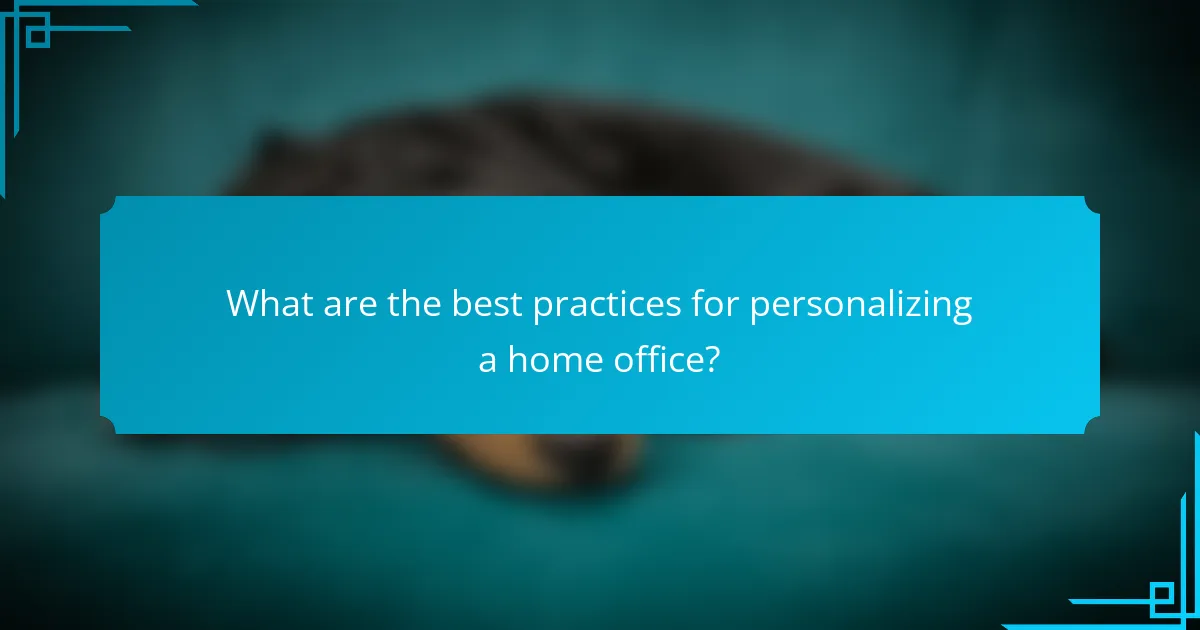
What are the best practices for personalizing a home office?
To personalize a home office effectively, start by selecting a color scheme that reflects your personality. Colors can influence mood and productivity. Incorporating personal items, such as photos or artwork, adds a unique touch. Choosing furniture that is both functional and aesthetically pleasing enhances comfort. Ergonomic chairs and desks are essential for long working hours. Organizing your workspace with storage solutions keeps it tidy and efficient. Adding plants can improve air quality and create a calming environment. Finally, ensuring proper lighting, both natural and artificial, is crucial for reducing eye strain and boosting focus. These practices collectively create a workspace that is tailored to individual preferences and needs.
How can decor influence motivation and creativity in a workspace?
Decor can significantly influence motivation and creativity in a workspace. A well-designed environment enhances focus and inspiration. Bright colors can stimulate energy and creativity. Natural elements, like plants, improve air quality and reduce stress. Personalized decor fosters a sense of ownership and belonging. Studies show that employees in aesthetically pleasing spaces report higher job satisfaction. According to research by the University of Exeter, improved workplace design can boost productivity by up to 15%. Thus, thoughtful decor choices can lead to enhanced motivation and creativity in work settings.
What are effective ways to incorporate personal touches without distraction?
Effective ways to incorporate personal touches without distraction include using subtle decor and organized displays. Personalized items should be functional and relevant to your work. For instance, framed photos can be placed on a desk without overwhelming the workspace. Plants add a personal touch while improving air quality and aesthetics. Choose colors that inspire you but maintain a cohesive color scheme to avoid visual chaos. Limit the number of personal items to avoid clutter. Use storage solutions to keep personal items organized and out of sight when needed. These strategies enhance your workspace while minimizing distractions.
How does color psychology affect mood and productivity?
Color psychology significantly affects mood and productivity. Different colors evoke specific emotional responses. For instance, blue is known to promote calmness and increase focus. Yellow can stimulate creativity and energy. Green is associated with balance and tranquility, enhancing concentration. Research shows that environments with appropriate color schemes can improve efficiency. A study by the University of Texas found that workers in blue environments completed tasks 20% faster than those in red. Thus, choosing colors wisely in a home office can enhance overall productivity and well-being.
What are common mistakes to avoid when designing a home office?
Common mistakes to avoid when designing a home office include neglecting ergonomics, poor lighting, and inadequate organization. Ergonomics is crucial for comfort and productivity. A poorly designed workspace can lead to physical strain. Insufficient lighting can cause eye fatigue and reduce focus. Natural light is beneficial, but overhead and task lighting are also essential. Cluttered spaces can hinder efficiency. An organized office promotes better workflow. Ignoring technology needs can lead to frustration. Ensure reliable internet and necessary equipment are available. Lastly, failing to personalize the space may affect motivation. A tailored environment can enhance creativity and comfort.
How can clutter negatively impact focus and efficiency?
Clutter can significantly impair focus and efficiency. It creates visual distractions that compete for attention. Research indicates that a messy environment can reduce cognitive performance by up to 30%. Clutter also increases stress levels, making it harder to concentrate. A study published in the Journal of Neuroscience found that clutter can overwhelm the brain’s ability to process information. Consequently, individuals may struggle with decision-making and prioritization. This results in decreased productivity and longer completion times for tasks. Therefore, maintaining an organized workspace is crucial for optimal focus and efficiency.
What are the pitfalls of poor technology integration in a workspace?
Poor technology integration in a workspace leads to inefficiency and frustration. Employees may struggle with incompatible systems, causing delays in workflow. This can result in decreased productivity, as time is wasted troubleshooting issues. Communication breakdowns can occur when tools do not sync properly. Additionally, inadequate training on new technology can hinder user adoption. Employees may feel overwhelmed by complex systems, leading to disengagement. Security vulnerabilities may arise from outdated or poorly integrated technology. Overall, these pitfalls can negatively impact employee morale and organizational performance.
What tips can help create a balanced and productive home office environment?
To create a balanced and productive home office environment, prioritize ergonomics and organization. Invest in a comfortable chair and desk that promote good posture. Ensure adequate lighting to reduce eye strain and enhance focus. Incorporate plants to improve air quality and boost mood. Limit distractions by designating a quiet workspace. Use organizational tools like shelves and storage bins to keep the area tidy. Establish a routine to maintain work-life balance. Research shows that a well-designed workspace can increase productivity by up to 20%.
The main entity of the article is the functional home office, which is defined by key features that enhance productivity and comfort. Essential elements include ergonomic furniture, adequate lighting, organized storage, and reliable internet connectivity. The article explores how the layout impacts productivity, comparing open and closed designs, and emphasizes the importance of ergonomic furniture in preventing health issues. Additionally, it discusses the role of lighting, technology integration, and personalization in creating an efficient workspace. Best practices for avoiding common design mistakes and maintaining a balanced environment are also highlighted.