The article focuses on the essential principles of ergonomic office space design, which aim to optimize comfort and efficiency in the workplace. Key elements include proper desk height for maintaining a neutral wrist position, adjustable chairs for lower back support, and monitor placement at eye level to reduce neck strain. Adequate lighting is emphasized to minimize eye strain, while workstations should allow for movement to prevent fatigue. Additionally, the layout of the office should facilitate easy access to tools and resources, ultimately enhancing productivity and well-being.
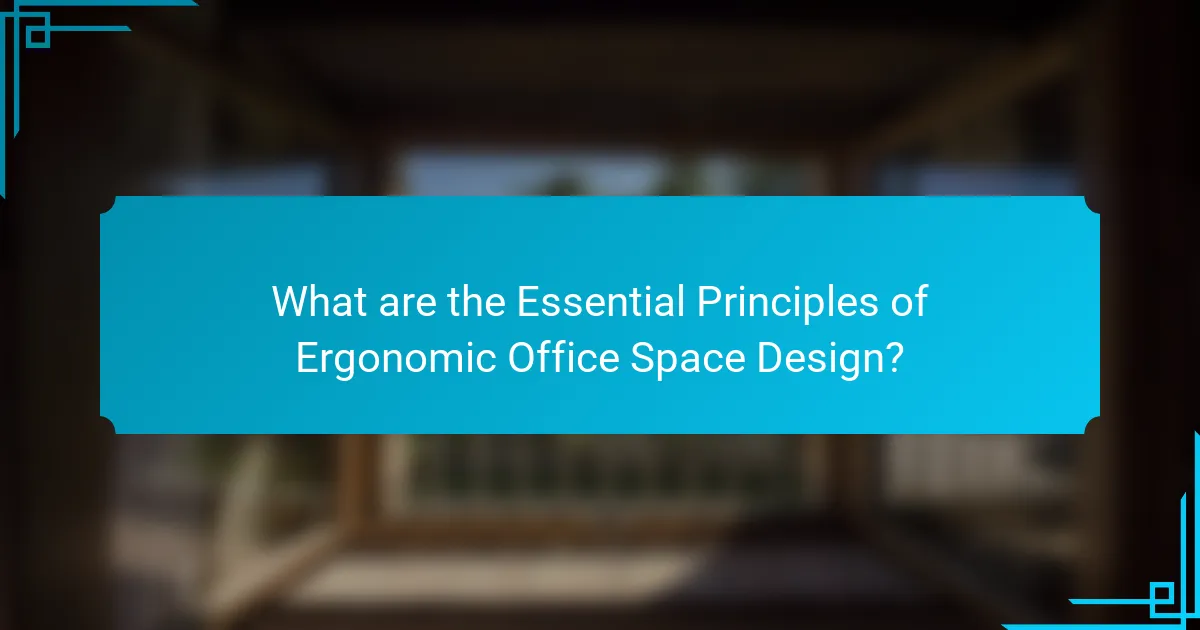
What are the Essential Principles of Ergonomic Office Space Design?
The essential principles of ergonomic office space design focus on optimizing comfort and efficiency. Proper desk height is crucial for maintaining a neutral wrist position. Chairs should support the lower back and allow for adjustments. Monitor placement should be at eye level to reduce neck strain. Adequate lighting is necessary to minimize eye strain. Workstations should allow for movement to prevent fatigue. The layout must facilitate easy access to tools and resources. These principles aim to enhance productivity and well-being in the workplace.
Why is Ergonomic Design Important in Office Spaces?
Ergonomic design is important in office spaces because it enhances employee comfort and productivity. Proper ergonomic design reduces the risk of musculoskeletal disorders. Research indicates that 60% of office workers experience discomfort due to poor ergonomics. By optimizing workstation layout, employees can maintain better posture. This leads to fewer health-related absences. Additionally, ergonomic tools can improve focus and efficiency. A study by the Occupational Safety and Health Administration found that ergonomic interventions can yield a return on investment of up to $6 for every $1 spent. Therefore, implementing ergonomic design is crucial for a healthier and more productive workplace.
How does ergonomic design impact employee health and productivity?
Ergonomic design significantly enhances employee health and productivity. It reduces the risk of musculoskeletal disorders, which affect 30% of workers, according to the Bureau of Labor Statistics. Proper ergonomic setups lead to fewer workplace injuries. This results in lower healthcare costs for employers. Improved comfort increases focus and efficiency. A study by the Occupational Safety and Health Administration found that ergonomic improvements can boost productivity by up to 25%. Employees report higher job satisfaction when ergonomic principles are applied. Overall, ergonomic design fosters a healthier, more productive work environment.
What are the long-term benefits of implementing ergonomic principles?
Implementing ergonomic principles leads to long-term benefits such as reduced musculoskeletal disorders. Ergonomic design minimizes strain on the body during work. This results in fewer injuries over time. Employees experience less discomfort and fatigue. Enhanced comfort can improve productivity levels. Studies show that ergonomic interventions can increase employee satisfaction. A meta-analysis revealed a 25% reduction in workplace injuries with ergonomic practices. Long-term adherence to ergonomic principles fosters a healthier work environment.
What are the Key Components of Ergonomic Office Space Design?
The key components of ergonomic office space design include furniture, layout, lighting, and equipment. Ergonomic furniture, such as adjustable chairs and desks, promotes comfort and reduces strain. The layout should facilitate movement and collaboration while maintaining personal space. Proper lighting enhances visibility and reduces eye strain. Ergonomically designed equipment, like keyboards and mice, minimizes the risk of repetitive strain injuries. Research indicates that ergonomic design can increase productivity and employee satisfaction. A study by the Occupational Safety and Health Administration (OSHA) found that ergonomic improvements can lead to a 25% reduction in workplace injuries.
What role do furniture and equipment play in ergonomic design?
Furniture and equipment are crucial in ergonomic design as they directly influence comfort and productivity. Ergonomic furniture, such as adjustable chairs and desks, supports proper posture. Proper posture reduces the risk of musculoskeletal disorders. Equipment like keyboards and monitors positioned correctly can minimize strain on the eyes and wrists. Studies show that ergonomic interventions can lead to a 25% increase in productivity. Additionally, well-designed furniture can enhance employee satisfaction and retention. Therefore, the role of furniture and equipment in ergonomic design is foundational to creating a healthy work environment.
How do lighting and acoustics contribute to an ergonomic workspace?
Lighting and acoustics significantly enhance an ergonomic workspace. Adequate lighting reduces eye strain and improves focus. Natural light is preferred, as it positively affects mood and productivity. Studies indicate that workplaces with optimal lighting can boost employee performance by up to 20%.
Acoustics play a crucial role in minimizing distractions. Proper sound management reduces noise levels, which can enhance concentration. Research shows that excessive noise can decrease productivity by 66%.
Together, effective lighting and acoustics create a comfortable environment. This environment promotes well-being and efficiency in work tasks.
How can Ergonomic Principles be Applied in Different Office Layouts?
Ergonomic principles can be applied in different office layouts by ensuring proper workstation design, furniture selection, and spatial organization. In open office layouts, adjustable desks and chairs promote comfort and posture. This allows employees to customize their work environments to suit their needs. In cubicle setups, providing adequate space for movement and storage enhances accessibility. Ergonomic tools like monitor stands and keyboard trays can be integrated to reduce strain. In collaborative spaces, arranging seating to encourage good posture helps maintain ergonomics during group work. Research shows that ergonomic interventions can lead to a 25% reduction in musculoskeletal disorders among office workers. Implementing these principles contributes to increased productivity and employee well-being.
What are the best practices for designing an open office space?
Best practices for designing an open office space include creating defined zones for collaboration and quiet work. Incorporating flexible furniture allows for adaptability to various tasks. Providing adequate natural light enhances employee well-being and productivity. Implementing sound-absorbing materials reduces noise distractions. Ensuring proper ergonomics in workstation design prevents discomfort. Including greenery promotes a healthier environment. Offering communal areas fosters social interaction among employees. According to a study by Steelcase, 88% of employees prefer a mix of collaborative and private spaces for optimal productivity.
How can ergonomic principles be adapted for remote work environments?
Ergonomic principles can be adapted for remote work environments by focusing on proper workstation setup. This includes using an adjustable chair that supports the lower back. A desk should be at the right height to allow elbows to rest comfortably at 90 degrees. The computer screen must be at eye level to prevent neck strain. Keyboard and mouse should be positioned to keep wrists straight. Regular breaks are essential to reduce fatigue and improve circulation. Research shows that proper ergonomics can enhance productivity and reduce discomfort. A study by the Occupational Safety and Health Administration indicates that ergonomic adjustments can decrease work-related injuries by up to 40%.
What are Common Mistakes in Ergonomic Office Design?
Common mistakes in ergonomic office design include improper chair height and inadequate desk space. Many users set their chairs too high or too low, causing strain. Additionally, desks that are not adjustable can lead to poor posture. Insufficient lighting can also result in eye strain. Another frequent error is neglecting to position monitors at eye level. This misalignment can cause neck and back discomfort. Furthermore, ignoring the need for breaks can lead to fatigue. Lastly, overcrowded workspaces can hinder movement and reduce productivity. These mistakes can significantly impact employee well-being and efficiency.
What errors should be avoided when selecting office furniture?
Avoiding errors when selecting office furniture is crucial for creating a functional workspace. One common mistake is neglecting ergonomic design. Ergonomic furniture promotes comfort and reduces strain. Another error is failing to consider the office layout. Furniture must fit the space and allow for movement. Choosing aesthetics over functionality is also problematic. Attractive furniture may not support productivity or health. Ignoring the needs of employees can lead to dissatisfaction. Customization options should be explored to meet individual preferences. Lastly, overlooking budget constraints can result in overspending. A well-planned budget ensures quality without financial strain.
How can improper layout affect employee comfort and efficiency?
Improper layout can significantly reduce employee comfort and efficiency. Poorly arranged workspaces can lead to physical discomfort, such as back pain or eye strain. For instance, desks that are too high or low can cause musculoskeletal issues. Inefficient layouts may also hinder movement, making it difficult for employees to access essential resources. This can result in wasted time and decreased productivity. According to the Journal of Environmental Psychology, a well-designed workspace can enhance comfort and improve overall work performance. Therefore, optimizing office layout is crucial for maximizing employee well-being and efficiency.
How can Employers Foster an Ergonomic Culture in the Workplace?
Employers can foster an ergonomic culture in the workplace by prioritizing employee education and awareness. Providing training sessions on ergonomic practices helps employees understand the importance of proper posture and equipment usage. Regular assessments of workstations can identify areas needing improvement. Employers should encourage feedback from employees regarding their comfort and ergonomic needs. Implementing ergonomic policies promotes a culture of health and safety. Providing ergonomic furniture, such as adjustable chairs and desks, supports better posture. Research shows that ergonomic interventions can reduce musculoskeletal disorders by up to 60%. A commitment to continuous improvement in ergonomics enhances overall workplace productivity and employee satisfaction.
What training and resources can be provided to employees?
Employees can be provided with ergonomic training programs and resources. These programs educate employees on proper posture and workspace setup. Training includes practical demonstrations of ergonomic techniques. Resources may consist of ergonomic assessments and personalized recommendations. Additionally, companies can supply ergonomic equipment such as chairs and desks. Access to online courses and workshops enhances employee knowledge. Regular refresher courses keep employees updated on best practices. Research indicates that effective ergonomic training can reduce workplace injuries by up to 50%.
How can feedback be integrated into continuous ergonomic improvements?
Feedback can be integrated into continuous ergonomic improvements through systematic collection and analysis. Regular surveys can gather employee insights on comfort and usability. This data should be reviewed frequently to identify common issues. Implementing changes based on feedback can lead to immediate enhancements in workspace design. Additionally, establishing a feedback loop encourages ongoing dialogue between employees and management. This ensures that ergonomic solutions remain relevant and effective over time. Research indicates that organizations that actively seek feedback see a 20% increase in employee satisfaction regarding workspace ergonomics.
What are Practical Tips for Implementing Ergonomic Office Space Design?
To implement ergonomic office space design, prioritize adjustable furniture. Use chairs that support the lower back and allow height adjustments. Desks should accommodate both sitting and standing positions. Ensure monitors are at eye level to reduce neck strain. Position keyboards and mice close to the body to minimize reaching. Arrange frequently used items within arm’s reach to enhance accessibility. Incorporate proper lighting to reduce eye strain. Encourage regular breaks to promote movement and reduce fatigue. These practices enhance comfort and productivity in the workplace.
How can individuals assess their own workspace for ergonomic compliance?
Individuals can assess their own workspace for ergonomic compliance by evaluating key factors. Start by checking the chair height. The chair should allow feet to rest flat on the floor. Next, examine the desk height. The elbows should be at a 90-degree angle when typing. Assess the monitor position. The top of the screen should be at or slightly below eye level. Ensure adequate lighting to reduce eye strain. Evaluate keyboard and mouse placement. They should be close to the body to minimize reach. Take breaks regularly to avoid fatigue. According to the Occupational Safety and Health Administration (OSHA), proper ergonomic practices can significantly reduce the risk of musculoskeletal disorders.
What are some quick adjustments that can enhance comfort and productivity?
Adjusting your workspace can significantly enhance comfort and productivity. Start by optimizing your chair height to ensure your feet are flat on the ground. This promotes better posture and reduces strain on your back. Next, position your monitor at eye level to minimize neck strain. Keeping the screen about an arm’s length away can also improve comfort. Adjusting the keyboard and mouse to be at elbow height can prevent wrist strain. Ensure proper lighting to reduce eye fatigue, aiming for a balance between natural and artificial light. Lastly, take regular breaks to stretch and move, which can boost overall productivity. These adjustments are supported by ergonomic research emphasizing the importance of proper workstation setup for comfort and efficiency.
The main entity of the article is ergonomic office space design, which focuses on optimizing comfort and efficiency in the workplace. Key principles include proper desk height, supportive chairs, eye-level monitor placement, adequate lighting, and workstation layouts that facilitate movement. The article discusses the importance of ergonomic design in enhancing employee health, reducing the risk of musculoskeletal disorders, and improving productivity. It also covers practical applications in various office layouts, common mistakes to avoid, and strategies for fostering an ergonomic culture within organizations. Additionally, it highlights the long-term benefits of implementing ergonomic principles and provides practical tips for assessing and improving individual workspaces.